Every time the user need to save the file in the plot styles folder by default (c:\Program Files\ACAD2000\Plot Styles\), this error message appeared:
File_Name.ctb.
You do not have permission to save in this directory (The directory C:\Program Files\ACAD2000\Plot Styles\).
Solution:
The user need to have permission to write on that folder. In order to do this, group this particular user in to Power Users group(local) as this group has the permission to write on to this folder. If the folder doesn't have the Power Users group(local), please add Power Users group and add the particular users to the particular group.
Basically, the user need to have the permission to write to be able to save into this folder.
Any problem? Email me at administrator@esajp.com & attention to FIST.

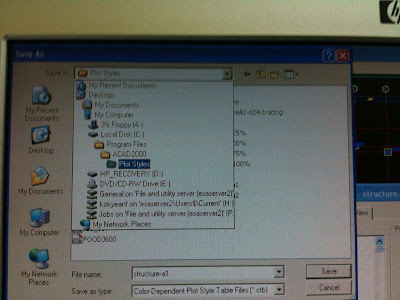
No comments:
Post a Comment